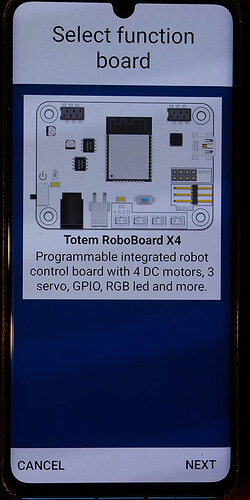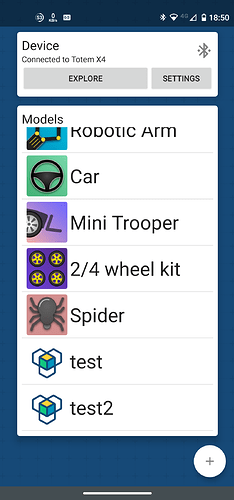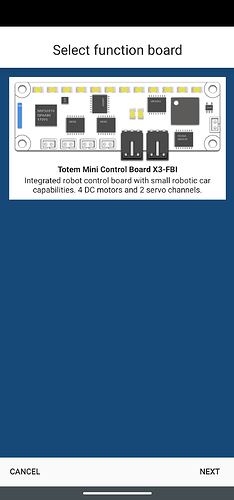Opened Totem App. Switched on X4. Connecting Totem X4. Shows connected to X4. Opened and named Model. Added Button. Edit Button. Add Topic and picture of X3 Board shows. Swiping left shows a “Function Board”. Swiping left again shows “Fine tune controls”. Can’t find X4 as per instructions in Blog and Wiki. Tried reloading app without success.
Hi, I’m Lars from Totem.
This isn’t my main topic, but since it’s weekend, I will try get some help from the R&D guys.
I tried the same you tried, and when I pressed “Add Topic” I got this screen.
So it seems to be working on my side. So you may describe the screen you get instead.
Thank Lars for your prompt reply. I’ve included another screen which shows I am definitely connected. There’s no hurry. I can wait to Monday.
Just some further info. Phone used was a Moto G8 Power running Android 10. I have just installed the app onto a Samsung tablet for the first time. Same result. App info from Play Store says Version 1.31. I can’t find any way to check app version within the app. It may be a nice addition for the future.
Update X4 to the latest version. This can be done by uploading empty Arduino code:
#include <Totem.h>
void setup() {
Totem.X4.begin();
}
void loop() {
delay(100);
}
Sorry. Unable to compile. followed Arduino setup tutorial and had the following errors. Not sure why its looking in the AZ Delivery directory.
Arduino: 1.8.13 (Windows 10), Board: “ESP32 Dev Module, Disabled, Default 4MB with spiffs (1.2MB APP/1.5MB SPIFFS), 240MHz (WiFi/BT), QIO, 80MHz, 4MB (32Mb), 921600, None”
Invalid library found in C:\Users\pftif\Documents\Arduino\libraries\AZ-Delivery_LED_2004: no headers files (.h) found in C:\Users\pftif\Documents\Arduino\libraries\AZ-Delivery_LED_2004
Invalid library found in C:\Users\pftif\Documents\Arduino\libraries\AZ-Delivery_LED_2004_I2C: no headers files (.h) found in C:\Users\pftif\Documents\Arduino\libraries\AZ-Delivery_LED_2004_I2C
Library Totem_Library has been declared precompiled:
Using precompiled library in C:\Users\pftif\Documents\Arduino\libraries\Totem_Library\src\esp32
Sketch uses 1028275 bytes (78%) of program storage space. Maximum is 1310720 bytes.
Global variables use 42824 bytes (13%) of dynamic memory, leaving 284856 bytes for local variables. Maximum is 327680 bytes.
esptool.py v2.6
Serial port COM6
Connecting…………………____An error occurred while uploading the sketch
_
A fatal error occurred: Failed to connect to ESP32: Timed out waiting for packet header
Invalid library found in C:\Users\pftif\Documents\Arduino\libraries\AZ-Delivery_LED_2004: no headers files (.h) found in C:\Users\pftif\Documents\Arduino\libraries\AZ-Delivery_LED_2004
Invalid library found in C:\Users\pftif\Documents\Arduino\libraries\AZ-Delivery_LED_2004_I2C: no headers files (.h) found in C:\Users\pftif\Documents\Arduino\libraries\AZ-Delivery_LED_2004_I2C
This report would have more information with
“Show verbose output during compilation”
option enabled in File → Preferences.
Arduino IDE complains about invalid libraries in your C:\Users\pftif\Documents\Arduino\libraries\ path. You can manually delete these folders or move outside of libraries folder.
Although compilation is successful, there is a problem with connection.
Have you turned on X4 (RGB leds should be on) an selected correct COM port in menu Tools → Port ?
Looks like selected COM port is not a X4 (some other device).
Yes, I think it was my COM6 on my desktop. I tried a clean Arduino install and still the same. Clean installed to a laptop and initially wouldn’t work with COM3 but worked OK with COM4. I’ve had problems before when connecting different Arduino boards. I think the COM ports don’t reset sometimes. The LEDBlink downloaded and worked OK. The Phone App is now also working. Many thanks.