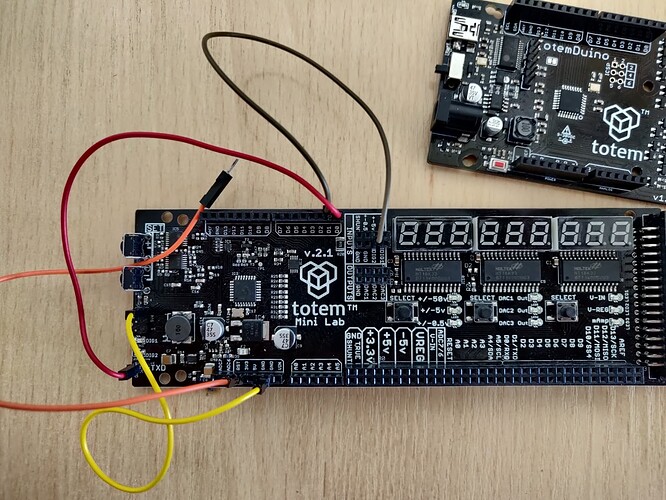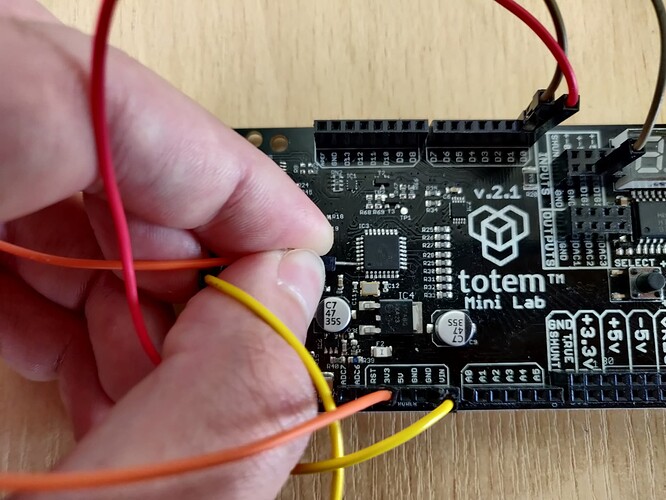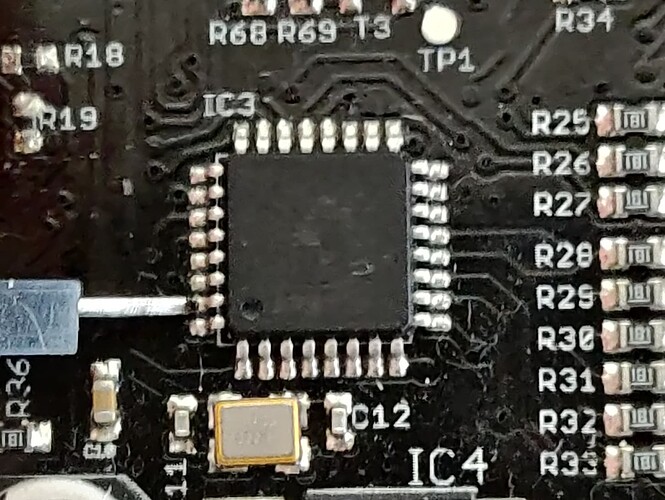Ok. I see the problem. To recover board - some tricky setup is required.
-
Prepare empty Mini Lab with “labboard_update.ino” loaded to TotemDuino.
(no need to remove boards from frame).
-
Connect jumper cables accordingly:
(red) D0 → TXD
(brown) D1 → DIG2
(yellow) GND → RST (6 pin header)
(orange) 3V3 → Nothing (leave hanging)
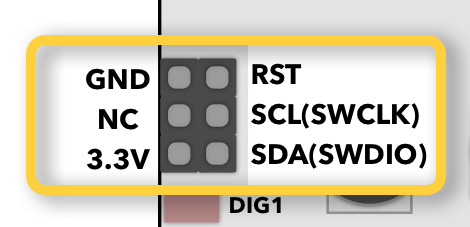
-
Plug in DC adapter to TotemDuino.
-
Now tricky step:
• Touch second pin from bottom with (orange) wire, connected to 3V3.
• Unplug (yellow) wire from GND and remove wire from pin.
0.5v LED will probably light up, indicating LabBoard is in boot state. If not - continue still.
-
Click Reset button on TotemDuino and wait a few seconds. It should upload the firmware.