Total newbie here.
I DID read the manuals, and tried over and over. I cannot enter the Mini Lab menu by pushing any 2 buttons. My board is rev 2.1. It arrived this week from Kiwi Electronics.
Please help!
Total newbie here.
I DID read the manuals, and tried over and over. I cannot enter the Mini Lab menu by pushing any 2 buttons. My board is rev 2.1. It arrived this week from Kiwi Electronics.
Please help!
Did you update the firmware? https://docs.totemmaker.net/labboard/firmware-update/
Menu is only available in the latest version.
Thank you for your reply, Arnas.
I just tried to update the firmware. I got the LabBoard succesfully into boot mode. However, after uploading the sketch, the LabBoard now seems to be bricked. All lights are off. No response to any button.
With a multimeter I measured the +5V and +3.3V connectors on the LabBoard. Voltages seem to be fine.
Any idea’s?
If LabBoard doesn’t turn on anymore - firmware got deleted, but not uploaded. It’s not “dead”, just need to repeat update procedure.
I assume you have uploaded “labboard_update.ino” sketch to TotemDuino and wired D0 → TXD, D1 → DIG2 according to picture.
TX (red) LED on TotemDuino should start blinking and green LED light up. In case green LED is blinking at 0.5s rate - something is wrong.
If still not working:
Is TX LED blinking?
Is green LED blinking at 0.5 seconds rate?
Does LabBoard ±0.5V LED light up (dimly)?
Thank you for your continuing support, Arnas.
I followed your instructions to the letter:
TX (red) LED on TotemDuino should start blinking (It does not) and green LED light up. (It does not) In case green LED is blinking at 0.5s rate - something is wrong. (<- this is the case)
If still not working:
Is TX LED blinking? Just a few times (dimly) after pressing reboot button on TotemDuino
Is green LED blinking at 0.5 seconds rate? YES
Does LabBoard ±0.5V LED light up (dimly)? NO
On TotemDuino a red LED next to the flatcable is burning continuously.
Does that have a meaning, or is it just a ‘power on’ LED?
=> LabBoard is still completely dark.
I tried this procedure several times with both the 2.00 and the 1.03 firmware versions. Same results.
It seems the LabBoard refuses to enter bootmode again.
What is the next thing I can do?
Ok. I see the problem. To recover board - some tricky setup is required.
Prepare empty Mini Lab with “labboard_update.ino” loaded to TotemDuino.
(no need to remove boards from frame).
Connect jumper cables accordingly:
(red) D0 → TXD
(brown) D1 → DIG2
(yellow) GND → RST (6 pin header)
(orange) 3V3 → Nothing (leave hanging)
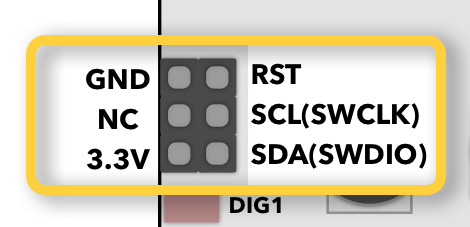
Plug in DC adapter to TotemDuino.
Now tricky step:
• Touch second pin from bottom with (orange) wire, connected to 3V3.
• Unplug (yellow) wire from GND and remove wire from pin.
0.5v LED will probably light up, indicating LabBoard is in boot state. If not - continue still.
Click Reset button on TotemDuino and wait a few seconds. It should upload the firmware.
Thank you for your elaborate assistance, Arnas.
It worked like a charm!! I proceeded to the recalibration phase and now everything is OK!
Thanks again for your support!
Glad it worked. Sorry for your troubles.
Will improve update procedure to avoid such cases.