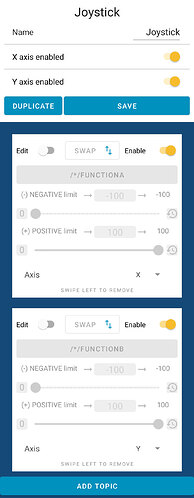Very nice! I like how this project looks like.
App controls should work the same as for “4WD car”. On Android Joystick widget seems broken when trying to mix X and Y axis and driving motors… It came from old days and haven’t been tested properly.
You can try different approach:
- Connect App with X4.
- Create joystick widget and add
functionAfor X andfunctionBfor Y axis. - Intercept these values inside X4.
- Compute drivie direction accoding to Joystick position.
- Update motors.
App configuration:
Arduino code:
// Variables holding joystick position
int x, y;
bool updated;
// Forward declaration of motor direction calculation function
void updateMotors(int drive, int turn);
// Function called when joystick is moved in X direction
void eventFunctionA() {
x = X4.functionA.get(); // Value sent to functionA (Joystick X)
updated = true;
}
// Function called when joystick is moved in Y direction
void eventFunctionB() {
y = X4.functionB.get(); // Value sent to functionB (Joystick Y)
updated = true;
}
void setup() {
// Start printing for Serial Monitor
Serial.begin(9600);
// Register event handlers for functions
X4.functionA.addEvent(eventFunctionA);
X4.functionB.addEvent(eventFunctionB);
}
void loop() {
// Check if new value received from Joystick
if (!updated) return;
// Mark that value is read and wait for next event
updated = false;
// Update motors
updateMotors(y, x);
// Print updated joystick position
Serial.printf("X: % 2d, Y: % 2d\n", x, y);
}
// Constant how much torque to apply when turning
int turnIntensity = 100;
// Calcuate and update motors power
void updateMotors(int drive, int turn) {
// Validate input values range
turn = constrain(turn, -100, 100);
drive = constrain(drive, -100, 100);
// Calculate turn intensity
int intensity = turnIntensity + ((100-turnIntensity)*abs(drive)/100);
turn = (turn*intensity)/100;
// Calculate motors power
int A = constrain(drive+turn, -100, 100);
int B = constrain(drive-turn, -100, 100);
int C = A;
int D = B;
// Update motors
X4.dc.power(A, B, C, D);
}
Of course configure motor wiring and spin direction according to your robot.
Also, see your motors has encoders. Unfortunately board v.1.0 has limited GPIO functionality. If using v.1.1 revision board, you could hook encoders to GPIO and with additional coding - control exact motors speed (not only power).